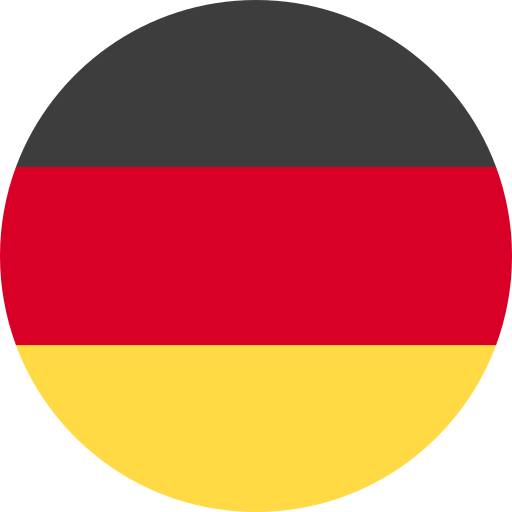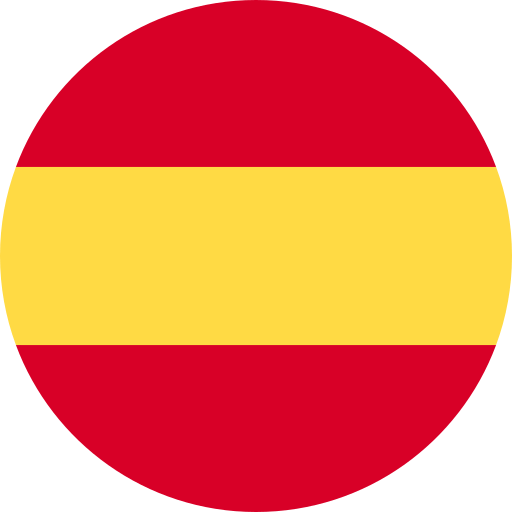Cookie Policy
This site uses cookies – small files or parts of a file stored on a computer or mobile device of an Internet user. They consist of letters and numbers and are stored in a browser that is used to view pages on the Internet. These files allow you to save information about user behavior on the Internet and may also contain data about the user ID, his personalized settings and the history of visited pages.
Cookies cannot be used to transmit viruses or run programs. When you visit the site, a cookie is sent to your Internet browser and stored on your computer’s hard drive. You can block the use of cookies in the settings of the browser used to visit web pages.
The b2bslots.com website, using your cookies, receives the following information: IP address, address of the site from which you came to b2bslots.com, information about the pages visited on our website, as well as some other technical data. All information received is used strictly for the following purposes:
– analysis of traffic and traffic sources to our site: this is necessary to improve our site, because we strive to make it more convenient for our visitors;
– Access monitoring to ensure the security of the site and detect potentially dangerous access to it.
All these data are needed for statistics, they are all anonymous.
If you do not agree to the use of cookies, you can block this function in your browser settings. We’ll show you how to do this for different types of browsers.
Microsoft Internet Explorer 6.0, 7.0, 8.0 browser: click “Tools” in the upper corner of the browser or select “Internet Options” and then click “Privacy”. You need to select the necessary settings, then click “Apply” and “Accept / OK.”
Mozilla Firefox Browser: in the browser menu, select “Options”, then go to the “Privacy” menu, and in the menu that appears, select “Customize your story.” Select the desired settings, then click “OK / Accept”.
Google Chrome browser: in the browser menu (upper right corner) select “Configuration”, set the necessary settings, then click “OK”.
Safari browser: in the Settings panel, select Privacy, configure the necessary settings, then click OK.