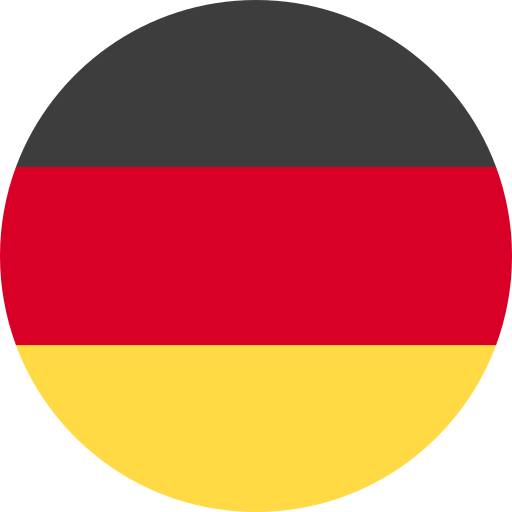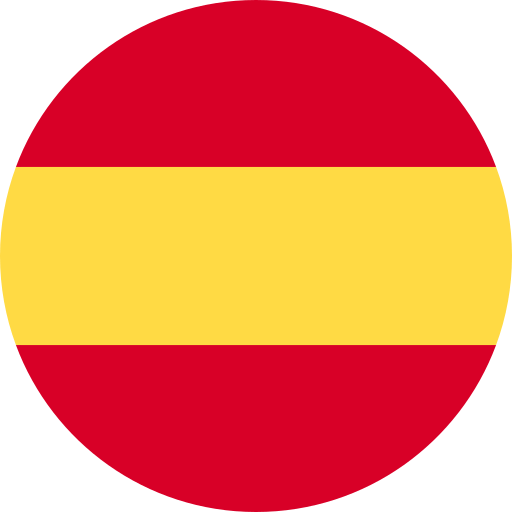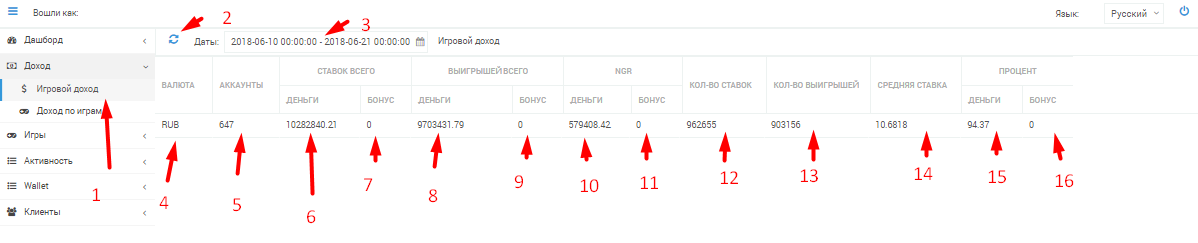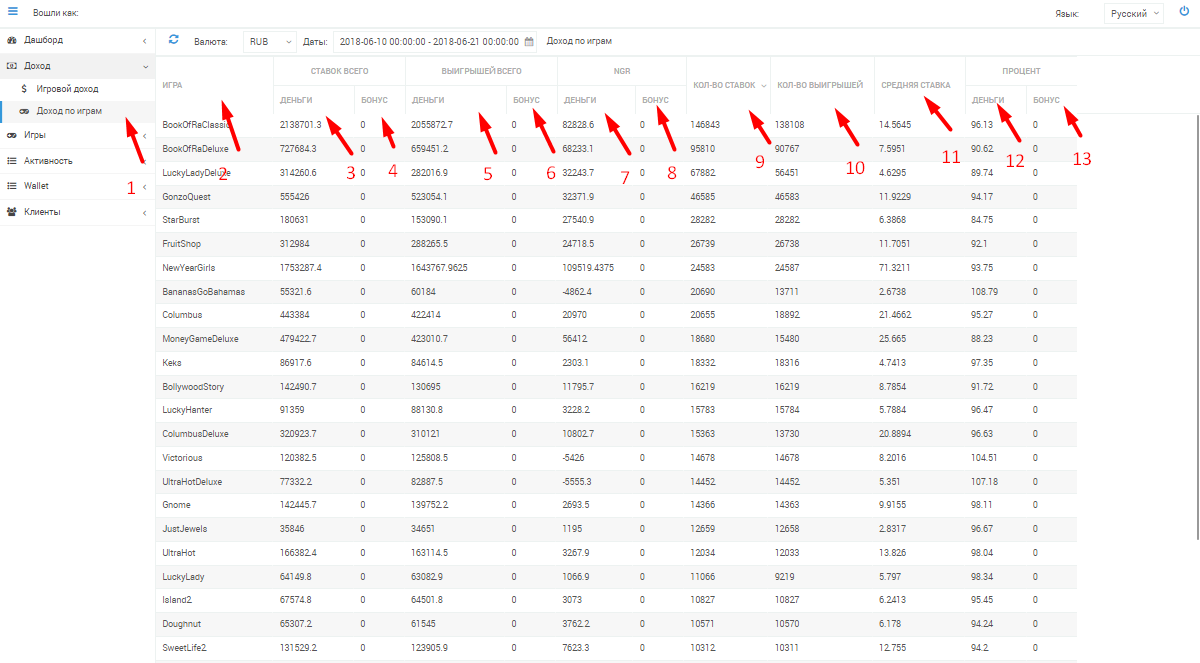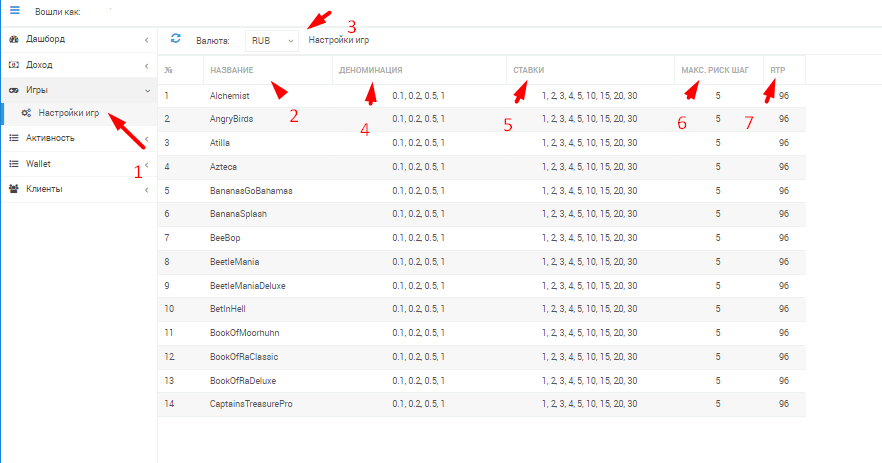Overview of the Game Control Panel and its settings
The Gaming Control Panel has been designed to meet all customer requirements. Maximum comprehensive statistics, different adjustments for the bets, currencies etc. that you need. Two language versions and a friendly interface makes us stand out on the market of game software providers. Then there is a deciphering of the fields, and at the end of the review we will use the notation. If you decide to buy a casino and start a profitable business, then you simply cannot do without accurate game statistics and analysis.
- 1. Dashboard section. Shows general information
- 2. Button to update statistics
- 3. Select the currency for which statistics are displayed (multiple currencies are supported)
- 4. Select date ranges for displaying statistics (Greenwich Mean Time)
- 5. Selecting the interface language
- 6. NGR for the selected period
- 7. Total Bets for the selected currency (TotalBet) for the selected date range
- 8. Total number of bets for the selected currency selected over the date range
- 9. Total winnings for the selected currency (TotalWin) for the selected date range
- 10. Total number of registered players – independent of date range
- 11. Graph of player activity statistics. How many players were active at one time.
- 12. Graph of NGR values
- 13. TotalBet|TotalWin ratio graph
- 14. BetCount|WinCount ratio graph
- 15. Graph of the size of the average rates
- 16. Graph of the size of average winnings
- 1. Income section – “Gaming income”. Displays income from all games in the selected period
- 2. Refresh button
- 3. Selecting a date range
- 4. Currency for which there has been movement
- 5. Number of active accounts in the period
- 6. Total bets
- 7. Total bonus bets if bonus accounting is included
- 8. Total winnings
- 9. Total bonus winnings if bonus accounting is included
- 10. NGR
- 11. Bonus NGR if included
- 12. Number of rates
- 13. Number of wins
- 14. Size of the average rate
- 15. Actual % RTP
- 16. Actual % RTP for bonuses
- 1. Income section – Income by game. Detailed game statistics
- 2. Name of the game
- 3. Amount of bets placed on the game
- 4. The amount of bonus bets that have been placed on the game if allowed
- 5. Sum of winnings per game
- 6. Amount of bonus winnings if allowed
- 7. NGR
- 8. NGR bonus if allowed
- 9. Number of rates
- 10 .Number of wins
- 11. Average rate
- 12. Actual RTP
- 13. Actual RTP on bonuses if allowed
- 1. The “Games” section – “Game settings”. Allows you to configure the games settings
- 2. Name of the game
- 3. Currency for which the game settings will be applied
- 4. A set of acceptable denominations
- 5. A set of acceptable rates
- 6. Max number of doubles per game
- 7. % RTP
The “Activity” section contains game logs and transaction logs.
The Wallet section contains account session logs and statistics.
The Clients section contains information about Active and Blocked Clients, Top 20 Winners and Top 20 Staking Clients.
Designations:
- 1. NGR – Net Gaming Revenue – The amount of money lost by customers
- 2. TotalBet – Total Amount of bets placed
- 3. TotalWin – Total Amount of money won by customers
- 4. BetCount – Number of stakes(s)
- 5. WinCount – Number of winning bets (moves where there was a win)
- 6. RTP – Return To Player – Percentage of Returns in the Game // Percentage of Returns to Player
- 7. Denomination – assigning or changing the size of a playing coin
- 8. Debit abount – betting amount
- 9. Credit abount – prize money
- 10. Debit count – number of rates
- 11. Credit count – number of wins
- 12. Average debit – average rate